Team Games Outings are automatically divided into rounds according to the games you’ve chosen and how long your play session will be. Here’s how to navigate Outing rounds like a pro.
How to pause an Outing round:
When you arrive in the Outing Lobby, you will see a countdown timer leading up to the first/next round. The bars indicate how many rounds are left. In the example below, there are five. The countdown timer will tell you which round is about to begin.
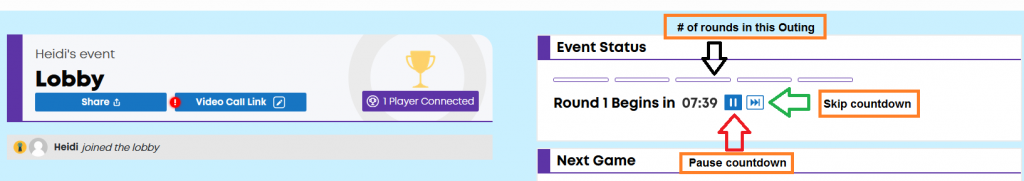
Waiting for everyone to arrive or need to postpone? We get it! As long as the round hasn’t started yet, you can pause the timer. When you’re ready to begin, unpause and select the skip button to start the round.
NOTE: The timer adds +/- 5 minutes or so to your total Outing duration, assuming you don’t pause. Your Outing will not end until all rounds have been completed. Pause as long as you need – really!
How long is a round?
With the exception of Poker with Buddies, all games are divided into rounds. How many rounds your Outing has will depend on which games and how many games you select.
Game round times are as follows:

Poker with Buddies
~until you manually end the round

Drawn Together
10 minutes

8 Ball Pool with Buddies
7 minutes

Mini Golf Adventures
6 minutes

Hangman
3 minutes

Clash of Trivia
5 minutes

4 in a Row
5 minutes

Unblock It
3 minutes

Candy Jam
3 minutes
How do I know how much time is left in a round?
A round timer will be displayed at the top of every gameplay session. It will turn red to indicate that you have one minute left. Once the round ends, players will be returned to the main Outing Lobby and a countdown to the next round will begin, or the final results will be displayed.
Note: Depending on the game, you might see two counters on-screen. The counter at the top of the page is your Outing round. The round will end regardless of whether or not you have finished the game’s level timer.
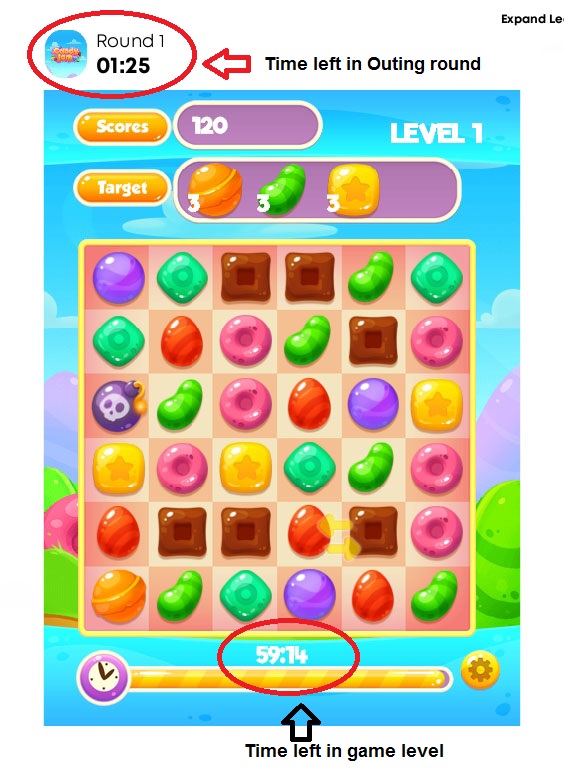
Why are Outing rounds so short?
Shorter rounds allow you to recharge in between play sessions and pause if you need a break. Remember, you can create as many Outings as you like and set them to last up to 5 hours!
Can I schedule one large round?
Poker with Buddies is played as one continuous round that only ends when you choose. All other games are divided into quick gameplay sessions, even if you only selected one game.
How many rounds can I have in one Outing?
You can estimate how many rounds your Outing will have based on the length of time you’ve selected and which games you’ve chosen. For example, selecting a 30-minute Outing of Drawn Together will come out to approximately two rounds, at 10 minutes each. If you have a 30-minute Outing of Candy Jam and Hangman, your game session will come out to around 7 rounds divided between the two games.
Tip: Plan for countdown times, which adds or subtracts around 5 minutes from your Outing. When in doubt, plan for a longer Outing.
