No Team? No Problem! AVGL has you covered!
Hello AVGL Players,
We noticed that in tournaments we encountered several students who did not have teams, or were solos. To account for this, we are releasing PUGs into all of the AVGL High school events.
What does this mean for you?
If you are a solo player, and don’t have teams, you can still participate in our tournaments! All you have to do is enable PUGs and check-in come the time of the tournament (usually 4 hours before the tournament starts)
How does PUGs Work?
Enable PUGs by following these steps:
- Go to your Event page and make sure you are on the “My Team” page.
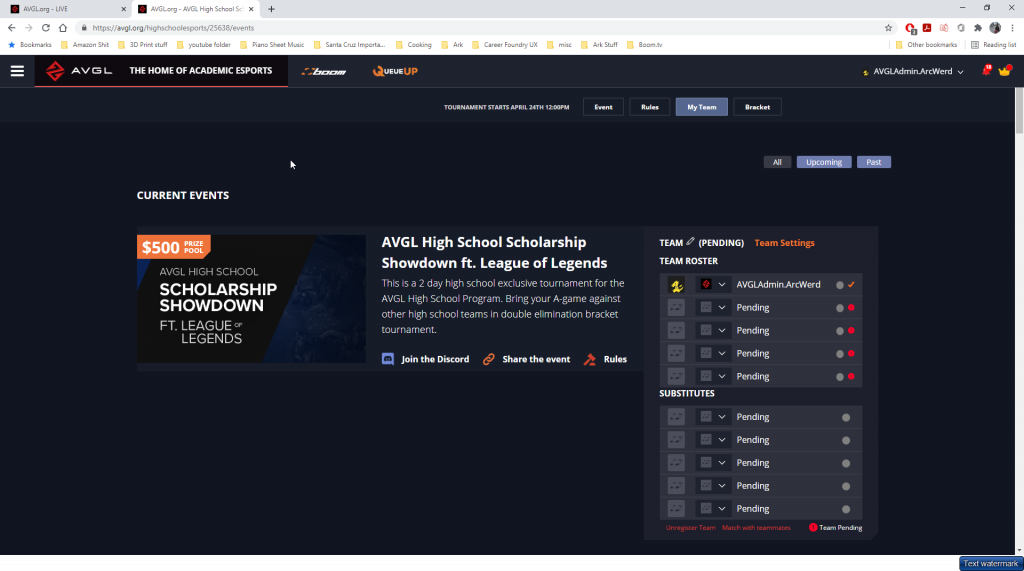
2. Click on “Team Settings” (Orange Text)
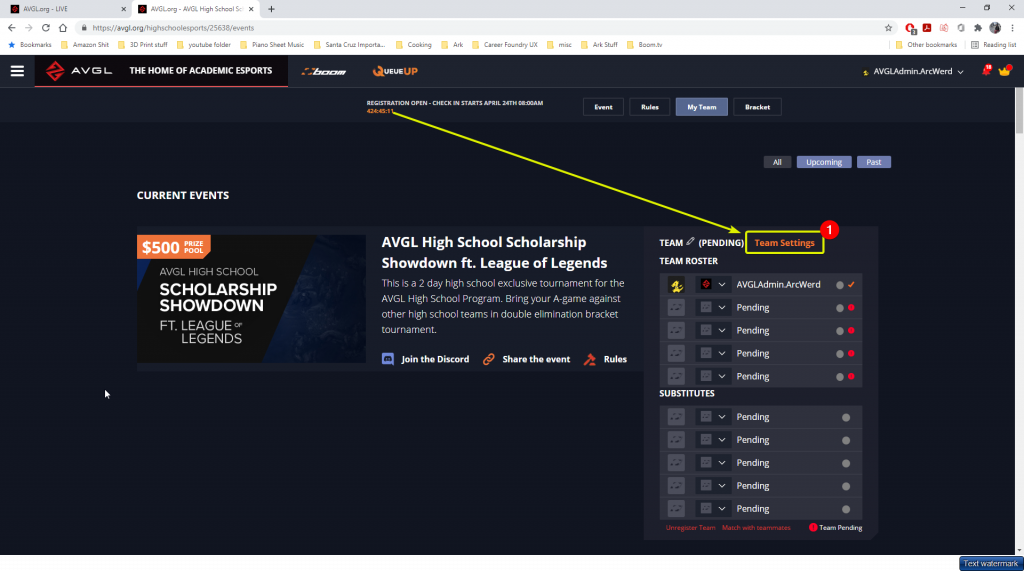
3. Click on “Find Team Members”
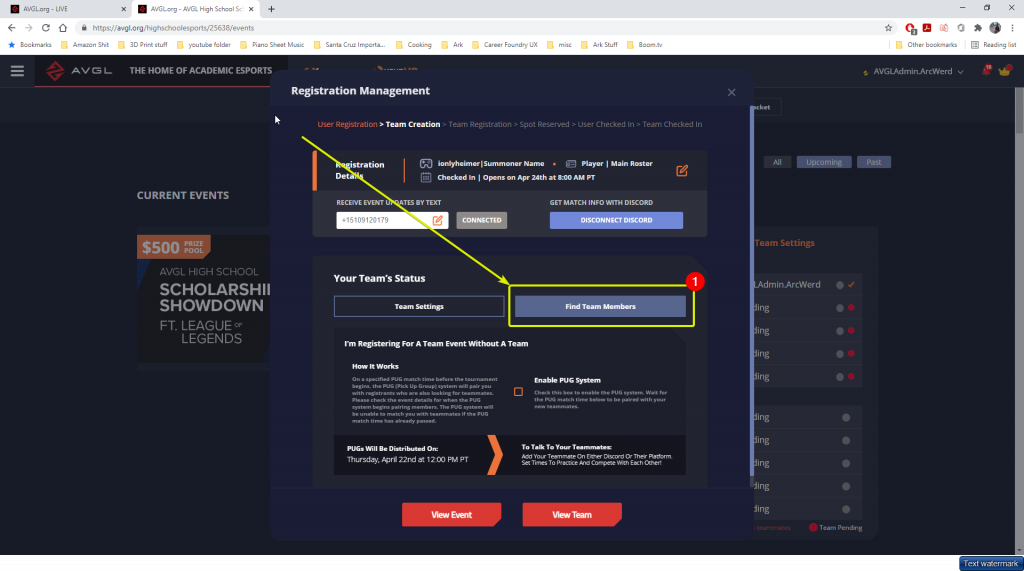
4. Click “Enable PUGs”
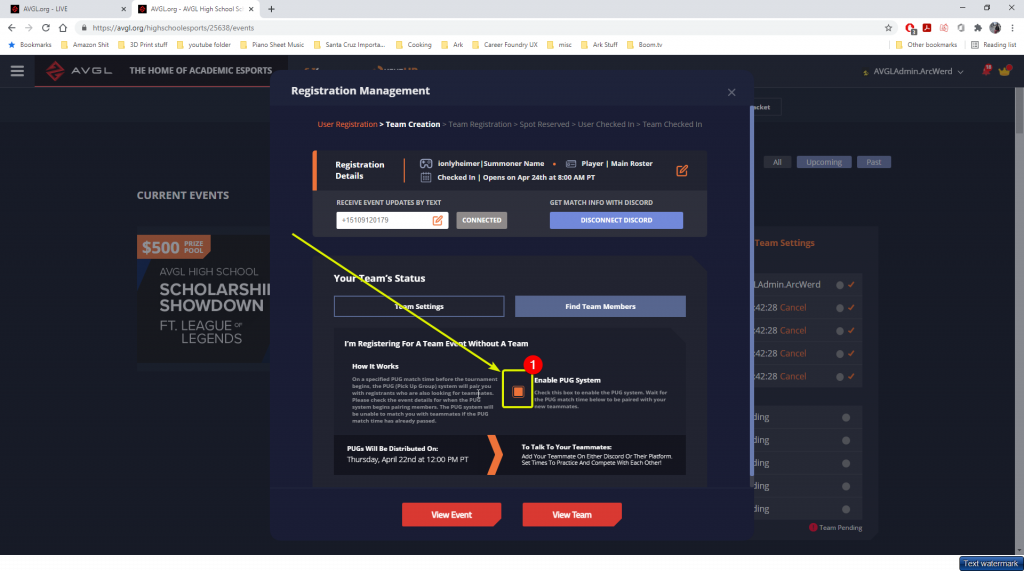
5. Make sure you check-in during the check-in period (usually 4 hours before the tournament start time.) Any solo players that are checked in will be automatically added to the PUG system and given a team come the start time of the tournament. From there, add your new teammates in-game and discord and play!
6. Make sure you have discord connected, it’s MUCH easier to get into communication with your fellow PUG teammates.